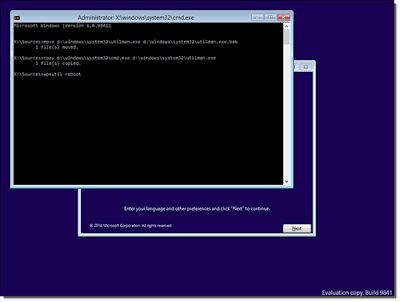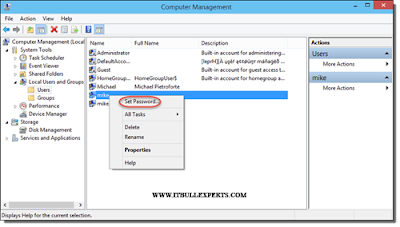How to Reset Your Forgotten Password in Windows 10 !
 |
| www.itbullexperts.com |
If you forgot the password for your Microsoft account and you were unable to reset the password with Microsoft’s online recovery methods, the best way is to create a new local account so you can sign in again to your Windows 10 computer. This method will also allow you to access all of your Microsoft account’s local files.
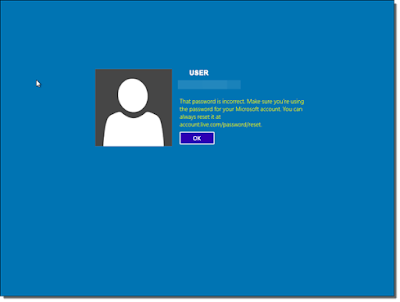 | ||||
| See the password is incorrect . |
Here are the steps to reset a Windows 10 password:
1:- Firstly Boot from your windows 10 DVD or either in recovery mode if u have HP products .
Make sure that your PC setup is configured to boot from a DVD and that UEFI and Secure Boot are disabled.
Make sure that your PC setup is configured to boot from a DVD and that UEFI and Secure Boot are disabled.
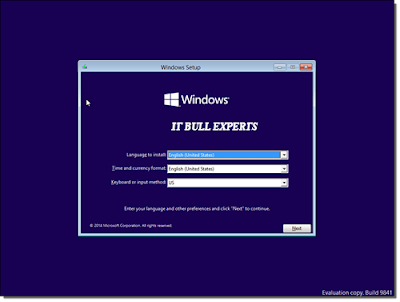 |
| Booted from Windows 10 DVD |
2:- Now Press SHIFT + F10 to open a command prompt.
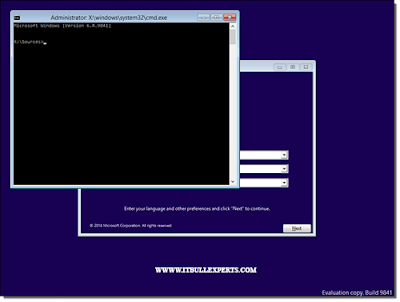 |
| Command prompt after pressing Shift+f10 |
3:- No type a command to replace the file utilman.exe with cmd.exe. Before you do this, you
should make a copy of utilman.exe so that you can restore it later. Note
that you can only restore this file if you boot again from the Windows
DVD.
A:- move c:\windows\system32\utilman.exe c:\windows\system32\utilman.exe.bak
4:- After replacing utilman.exe just reboot your system with this command wpeutil reboot or reboot it directly (directly rebooting may cause some error 1%)
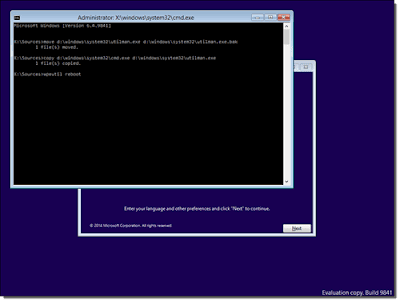 | |
| Rboot windows 10 |
5:- On the Windows 10 sign-in page, click the Utility Manager icon.
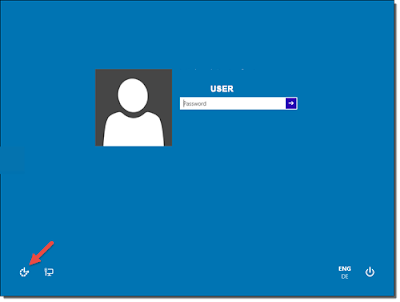 |
| Click on utility manage in red arrow key |
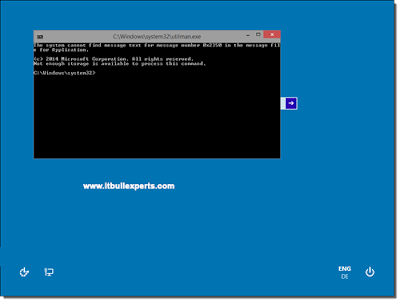 |
| Command prompt open instead of utility manager . |
6:- Now just enable Administrator account and reset it password with below command .
A:- net user administrator /active:yes ( To enable Administrator account ).
B:- net user administrator * (To change administrator password )
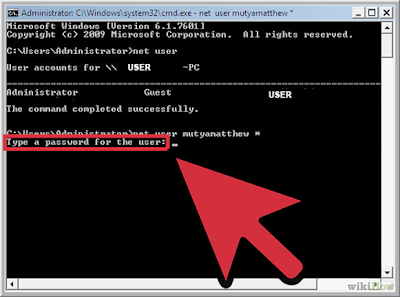 |
| Type new password for administrator account |
7:- Now see Administrator password is activated .Now you can do what ever you want ( Save data , create new user account , change existing user account or what ever you want to do < Now you are on admin account > )
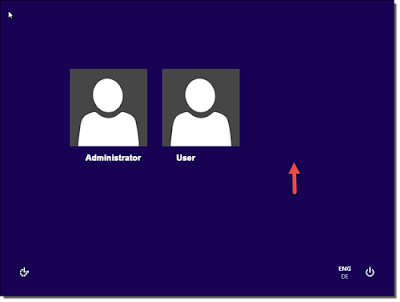
Administrator Account on login screen
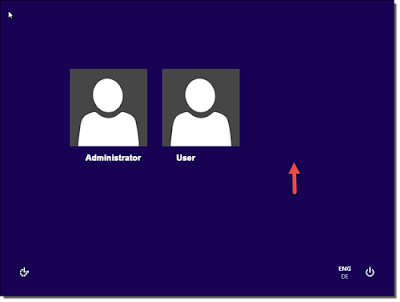
8:-You can now access the files associated with your Microsoft account in the C:\Users folder.
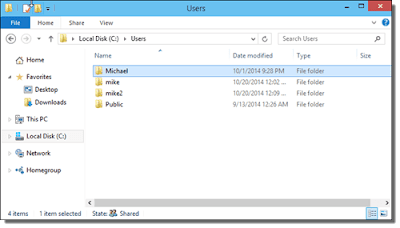 |
| Accessing user account . |
9:- If you worked with a local account instead of a Microsoft account,
you can reset your password in Computer Management. Right-click the Start button, select Computer Management, and navigate to Local Users and Groups. Right-click your local account and select Set Password.
10 :- This will reset other account password also except online account (if you have online account first copy your data from that account and delete that account create new one )..
Thank you