IT BULL EXPERTS.
www.shopitious.com
(Purchase online quality products from here)
How to use Multiple Facebook, Instagram, Whats-app, etc Accounts on One Device
Having multiple accounts on your smartphone is a must, especially when
you consider that people have more than one Gmail, Twitter, Instagram
and other social and networking apps on their names. However, similar to Whats App, you can only have one Facebook account on your smartphone,
until now.
This is the time install multiple Facebook, Instagram, Whats-app etc on
your android device.With this you can separate your personal and
official account to-gather on same android device. It comes via a third-party app. You can download it from Google Play,
and it is completely free. The app is Parallel Space which allows you to use dual
accounts on the same smartphone, and simultaneously.
That's all work will do without root.
Follow these steps to install :-
1:- First install Parallel Space from google play :- its free of cost :-
2:-Open Parallel Space-multi accounts app .
3:-Click on Plus sign to add second whatsapp account or whatever you want add second account .
4:-Next it will do it self to add a parallel Whats app .
5:- Now press Whatsapp Icon and you will see create shortcut icon, click on it and all done. Just go to your home screen and see a another Whatsapp icon , click it and assign a account to that whatsapp that you want.
Thank you .
IT BULL EXPERTS
3:-Click on Plus sign to add second whatsapp account or whatever you want add second account .
 |
| Select your app |
 |
| Whats-app has been added |
Thank you .
IT BULL EXPERTS
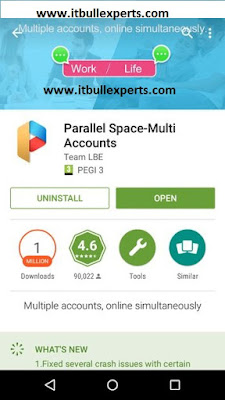

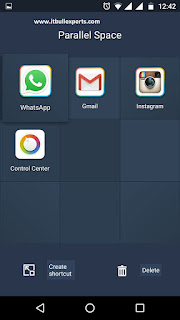
No comments:
Post a Comment