Hi Foxes!
Today i am showing how we can make 2nd Set of Recovery DVD from Recovery Media Creation.
HP recovery disk media Disk creation allowed us to make only 1 set .
Due to this method we can make 2nd set of recovery DVD in HP Laptop & Desktop.
1:- Please show hidden file and folder :- Click on This PC >> then click on file menu in toolbar >> Click on Change folder and search option .
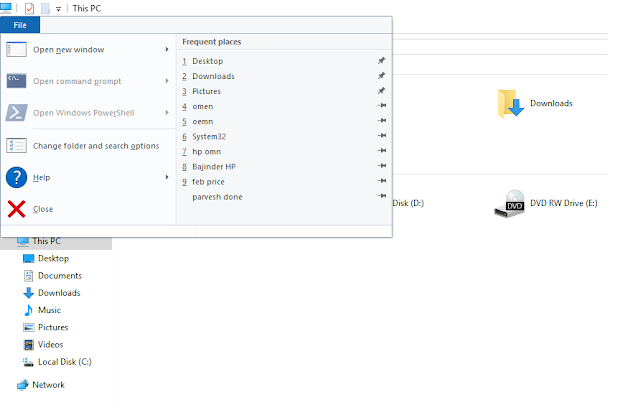 |
| Folder view for hidden files and folder. |
[B]:-Also do check mark on Hide protect operating system files (recommended).>> Click yes if their is popup for you have chosen to display protected file system .
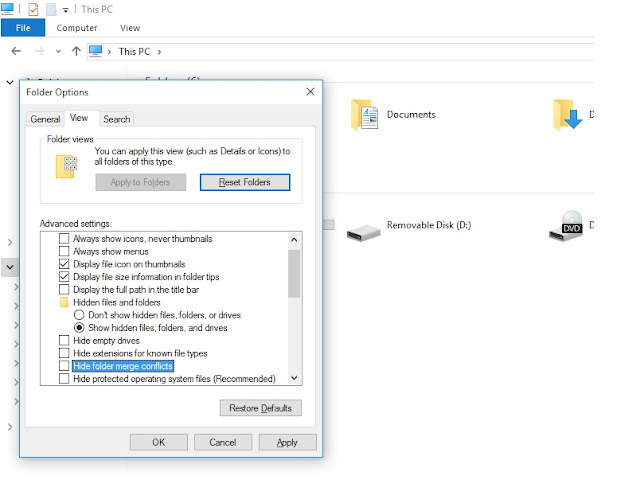 |
| Hidden file show. |
Here you will see a file name :- RMCStatus.bin :- Delete this or take a back up of this file or rename it.
Also go on D:\ this drive also contains RMCStatus.bin this file , delete it or rename it what ever you want .
4:- Now go to C:\Windows\System32\ :- here you see a file Rebecca.dat. Delete it or rename it or.
Now reboot your system and you will able to Recreate Recovery Media of your Original pre install Windows.
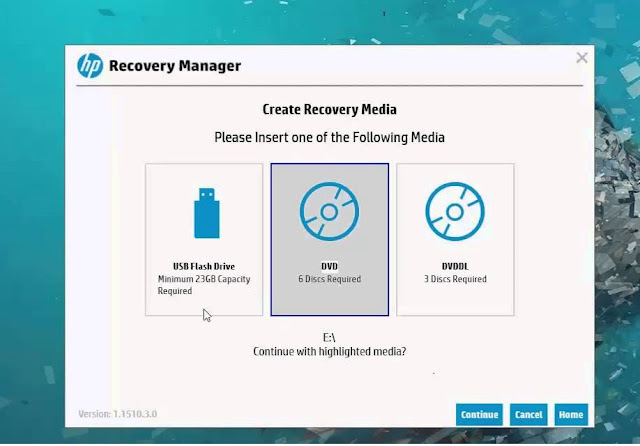 |
| Recovery Media Creation. |
Thank you,
If u like my blog subscribe my blog and do query regarding any Tech problems.