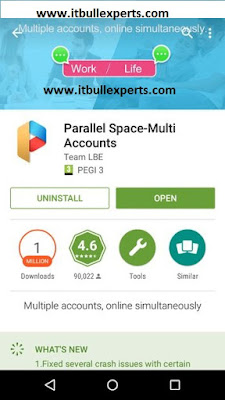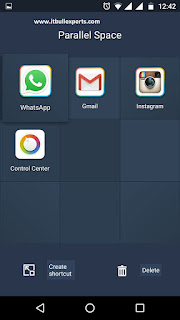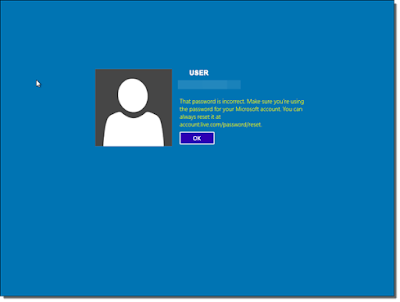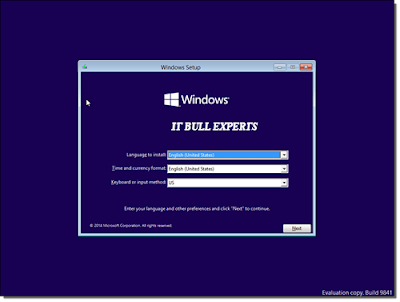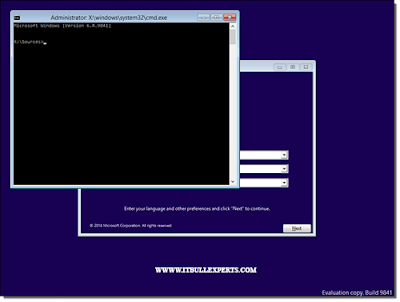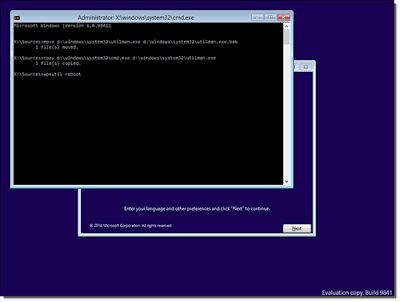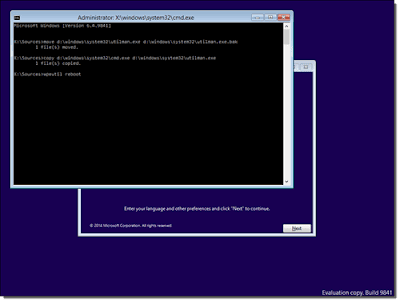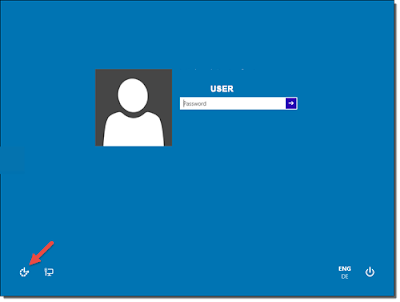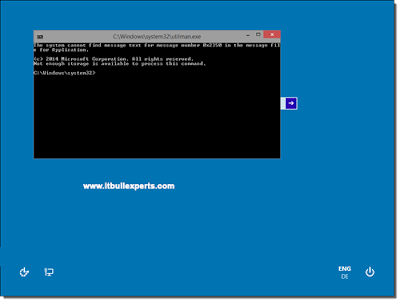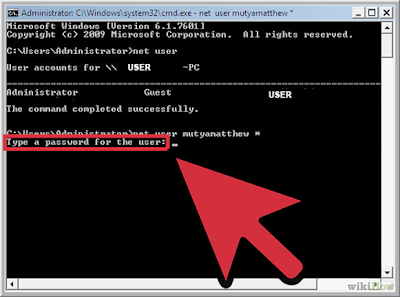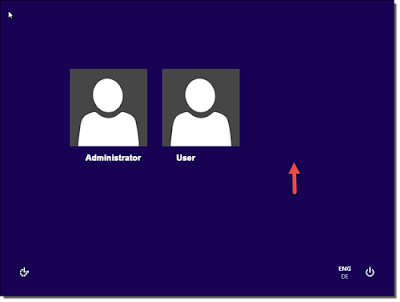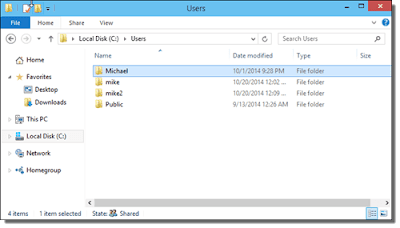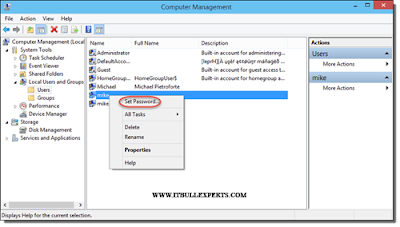HP
2-part mono cartridge systems!
HP Introduce new cartridge Technology it's called Striped or 2-Part system.
HP is responding to customers who use
LaserJet printers through continued innovation. Recognizing that customers have
different experiences and demands, HP has specifically engineered advancements
in a 2-part cartridge design that enables cost-conscious customers to achieve
the savings they are looking for—while maintaining legendary HP reliability and
print quality.
There is a broad spectrum of print volume across HP
customers, and every day individuals and businesses make decisions from both an
investment and usability standpoint. Print volume can affect operating costs,
which in turn often determines which printer or MFP a customer selects.
Introducing the HP 2-part cartridge system offers customers additional choices
when purchasing HP devices, while mitigating compromises in traditional 2-part
designs.
A:- What are the
benefits of a 2-part cartridge and those of an all-in-one cartridge? Why does
HP use one vs. the other?
Ans:- HP’s 2-part cartridge system is uniquely
tailored to the personal LaserJet space in order to enable a low cost per page
(CPP), as well as to provide value with the JetIntelligence features.
. The redesigned cartridge system offers a long drum life,
robust components, print gauge technology, auto seal removal, and the low melt
features of precision black toner. Depending on how many pages are printed in a
month, a customer may never have to replace the original drum shipped in the
printer—therefore lowering the CPP over the life of the printer. For others, a
drum may need replacement once or, for the high volume user, twice. See below,
Figure 1, for an example.
Year 1
|
Year 2
|
Year 3
|
Year 4
|
Year 5
|
Year 6
|
Year 7
|
|||||
150 pages/ month
|
1,800
|
1,800
|
1,800
|
1,800
|
1,800
|
1,800
|
|
||||
12,000 drum in-box
|
|||||||||||
300 pages/ month
|
3,600
|
3,600
|
3,600
|
3,600
|
3,600
|
3,600
|
|
||||
12,000 drum in-box
|
12,000 drum purchase
|
||||||||||
500 pages/ month
|
6,000
|
6,000
|
6,000
|
6,000
|
6,000
|
6,000
|
|
||||
12,000 drum in-box
|
12,000 drum purchase
|
12,000 drum purchase
|
|||||||||
`
B. What are
the two different types of 2-part cartridges? When is each one used?
The new HP
LaserJet Pro personal devices use a 2-part cartridge system with a combined toner+developer
cartridge and a separate drum cartridge [Figure 2]. This cartridge system is
fully JetIntelligence-branded and includes the chip on each cartridge that
supports authentication technology . This 2-part architecture helps deliver a lower CPP than
its predecessor and helps keep CPP competitive in its markets.