Installing CCTV camera using UTP Cable & UTP Video Balun .
Here i am attaching pics of how to Install cctv camera with the help Cat 6 UTP Cable .
Follow below steps .
Requirement :-
1: CCTV CAMERA ( Depends on you ).
2:- DVR .
3:- Pair of UTP Video Balun .
4:- Cat 6 Cable .
5:- Hard disk .
6:- LED / Monitor .
7:- CCTV Power Supply .
8:- Cable's like HDMI VGA etc.
1:- First step is we have to use Passive UTP Video balun or Active Video Balun ( for long distance ).
 |
| Passive video Balun for UTP Cable ( cat 6) |
2:-
3:-
A:-Took the UTP Cat 6 cable , Strip it .
B:- Below pic is showing that we had used three pairs for Power & Video transmission .
C:- Here we are using Brown white/ Brown Pair for Negative DC Power transmission .
D:- Green white / Green Pair for Positive DC Power transmission .
E:- Orange Cable For Video V+ .
F:- Orange White Cable for Video V- .
G:- Rest one pair leave as it is .
A:-Connect all three pair as shown in pic 4 and also Color coding in step three .
5:-
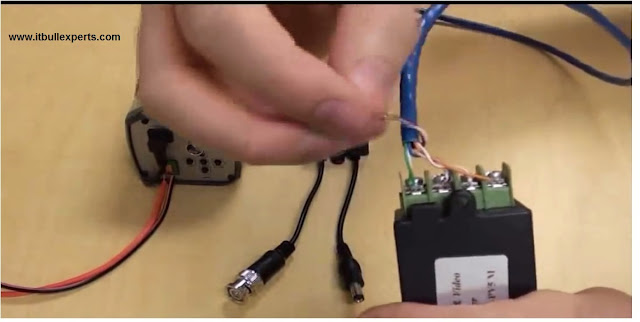 |
| Add caption |
6:-
A:- Connect BNC Male connector to cctv camera female bnc connector .
B:- Connect Power connector behind the Video balun to CCTV Power Cable Connector .
C:- On another UTP Video balun connect DVR thorugh BNC Connector .
D:- Also connect Power cable connector to CCTV SMPS Power supply .
E:- Both side connect UTP Cat 6 Cable Color Code of Pair wire as per shown in 3rd and 4th Step .
 |
| POWER SUPPLY CONNECTIVITY |
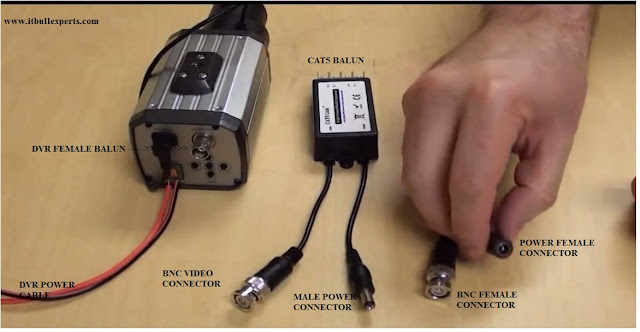
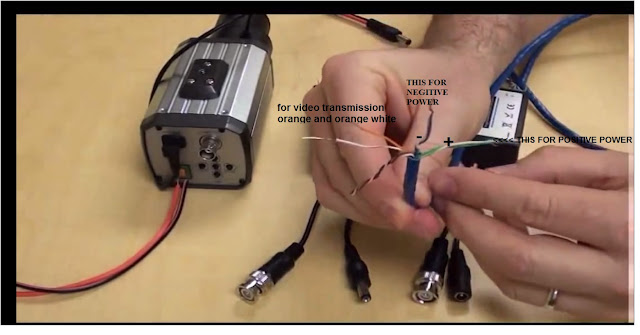
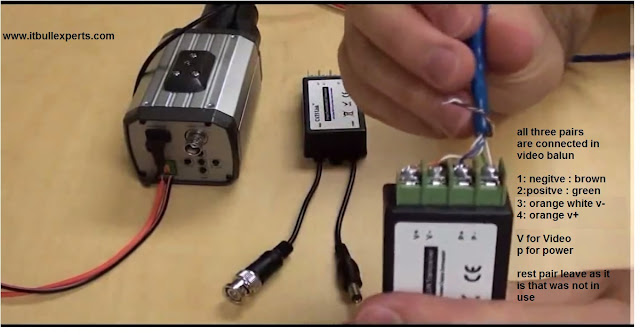
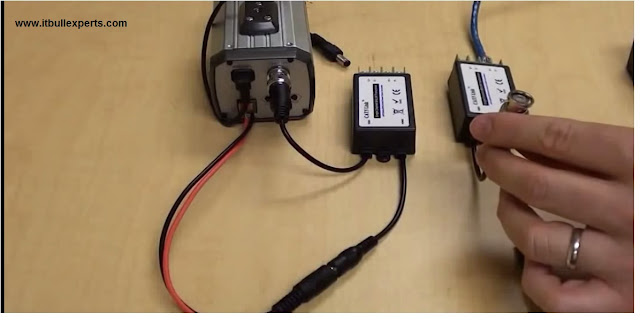

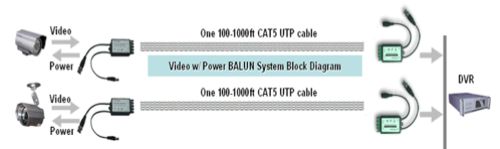

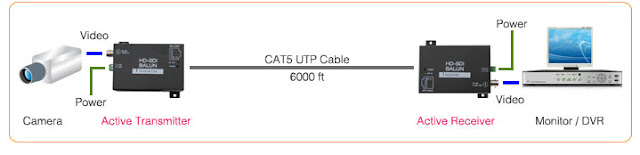
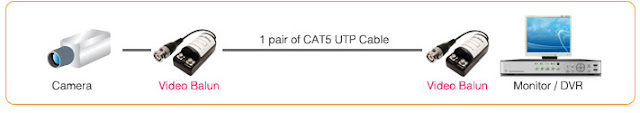
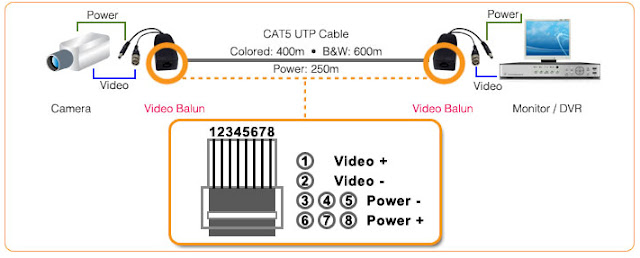
No comments:
Post a Comment