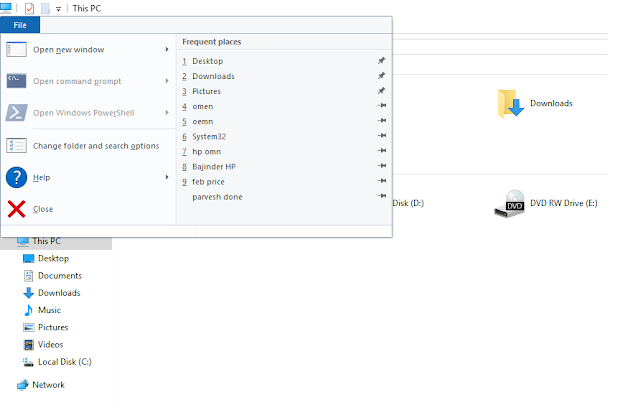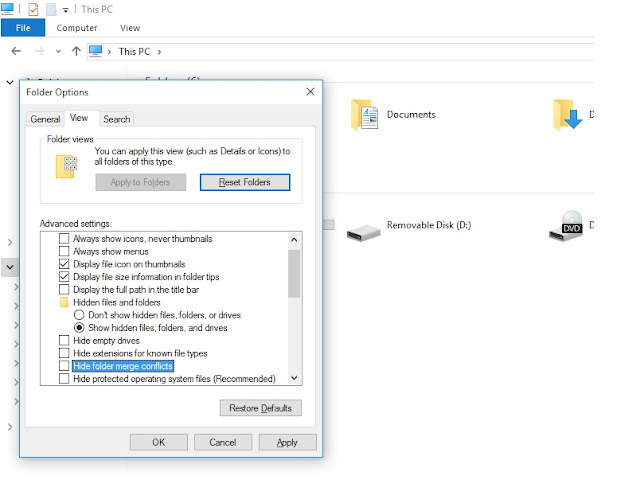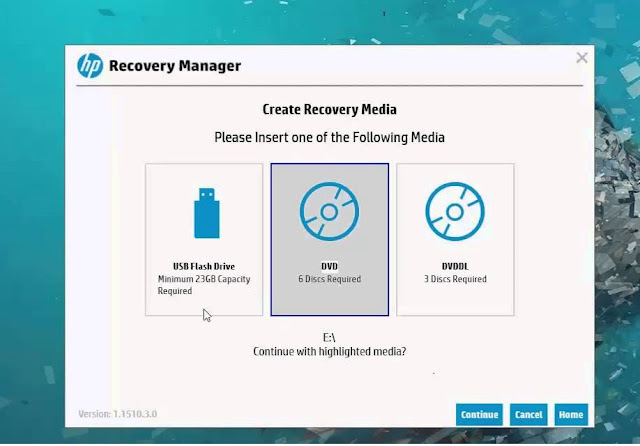Hello Foxes !
We have eGPU (External Graphic processing unit).
Conditions of Availability of OCuLink cable Connector, Thunder Bolt 3 Connector.
Firstly
Dell Alienware introduce external graphics card for notebook with dedicated
A:-Alienware Graphics amplifier port. (Connect through OCuLink cable)
Price is around 175$ .
 |
| Alienware Graphics Amplifier |
Simply plug in and enjoy a premium desktop experience with VR, immersive 4K graphics and big performance.
Full Force, Limitless Power, Engage your senses.
The graphics amplifier includes a 460 Watts internal power supply so we can run advanced graphics cards confidently. It is designed with a single cord (6f) that connects exclusively to the Alienware 13, 15, 17 R2 notebooks, Alpha R2 and X51 R3. With the Graphics Amplifier, you can power as many additional screens as the graphics card within it can support. The performance from the Alienware Graphics Amplifier will be used on whichever screens the game or 3D application is running on.
Technical Specs.
Product Type:- System Bus Extender.
Weight :- Up-to .5 KG.
Power supply :- 460 Watt.
Alienware 13 R2, 15 R2, 15 R3, Alpha R2, M17xR2, M17xR3, X51 R3
Expansion Slot :- 1 (total) / 1 (free) x PCI Express x16 - full-length ( double-width ).
Interface:- 4 x SuperSpeed USB 3.0.
Compatibility of Graphics Card with Dell Alienware Graphics Amplifier .
NVIDIA
|
AMD
|
GeForce GTX Titan X
(Pascal)
|
Radeon RX 480
|
GeForce GTX 1080
|
Radeon RX 470
|
GeForce GTX 1070
|
Radeon RX 460
|
GeForce GTX 1060
|
Radeon R9 390
|
GeForce GTX 980 Ti
|
Radeon R9 380X
|
GeForce GTX 980
|
Radeon R9 290X
|
GeForce GTX 970
|
Radeon R9 290
|
GeForce GTX Titan Black
|
Radeon R9 285
|
GeForce GTX Titan X
|
Radeon R9 270X
|
GeForce GTX 780 Ti
|
Radeon R9 270
|
GeForce GTX 780
|
Radeon HD 8970
|
GeForce GTX 770
|
Radeon HD 8950
|
GeForce GTX 760
|
Radeon HD 8870
|
GeForce GTX 760 Ti
|
Radeon HD 8770
|
GeForce GTX 680
|
Radeon HD 7970
|
GeForce GTX 660 Ti
|
Radeon HD 7950
|
GeForce GTX 660
|
Radeon HD 7870
|
Compatibility of Graphics Card with Dell Alienware Graphics Amplifier .
B:- RAZER CORE:- 499.99$( Connect through Thunder Bolt Connector)
 |
| RAZER CORE |
Connection to PC: Thunderbolt™ 3 using included cable
Feature:-
• Plug and play Thunderbolt™ 3 (USB-C) external desktop graphics enclosure Supports compatible AMD and NVIDIA cards.
• 4 USB 3.0 ports and Ethernet More effects with Razer Chroma.
• Compatible with the Razer Blade Stealth and Razer Blade laptops with Thunderbolt™ 3
Specification:-
GPU Support and Requirements
• Single double-wide, full-length, PCI-Express x16 graphics card
• GPU Max Dimensions: 12.20” x 5.98” x 1.73” (310 x 152 x 44 mm)
• GPU Max Power Support: 375 Watts
• Plug and Play compatible graphics.
• Graphics Output based on capabilities of installed graphics
Input & Output: USB 3.0 X 4, Gigabit Ethernet 10/100/1000, Thunderbolt™ 3 (for connection to PC)
Lighting: Chroma - 2 Zones
Internal Power Supply: 500 Watts
Some Supported Graphics Card with Razor Core.
AMD Radeon™ RX 480
AMD Radeon™ RX 470
AMD Radeon™ RX 460
AMD Radeon™ R9 Fury
AMD Radeon™ R9 Nano
AMD Radeon™ R9 300 Series
AMD Radeon™ R9 290X
AMD Radeon™ R9 290
AMD Radeon™ R9 285
|
NVIDIA® GeForce® GTX 1080
NVIDIA® GeForce® GTX 1070
NVIDIA® GeForce® GTX 1060
NVIDIA® GeForce® GTX Titan X
NVIDIA® GeForce® GTX 980 Ti
NVIDIA® GeForce® GTX 980
NVIDIA® GeForce® GTX 970
NVIDIA® GeForce® GTX 960
NVIDIA® GeForce® GTX 950
NVIDIA® GeForce® GTX 750 Ti
NVIDIA® GeForce® GTX 750
|
C:- At CES 2016, MSI revealed a revamped model called the GamingDock Mini. $169
MSI’s dock looks a bit like an all-in-one printer, but where you’d normally feed in paper, there’s a hinged PCB connector that fits into a slot on the back of the GS30 Shadow, a 13.3-inch ultraportable laptop. Specs-wise, the MSI Gaming Dock Station is a great piece of hardware. It can handle PCIe x16 transfers between the laptop and housed graphics card, which means all (or nearly all) of the GPU’s power will be efficiently utilized. MSI’s proprietary connector isn’t wholly dedicated to PCIe, either. The dock has four USB 3.0 ports, an Ethernet jack, speakers, headphone/mic jacks, and a bay for a 3.5-inch hard drive. And it’s big enough to house pretty much any single-GPU graphics card you throw at it, like an Nvidia GTX 980.
here are downsides to the dock, too. It’s bulky and not especially attractive, but that’s a minor concern. The big problem is that proprietary connector design: right now, it works exclusively with MSI’s GS30 Shadow laptop.